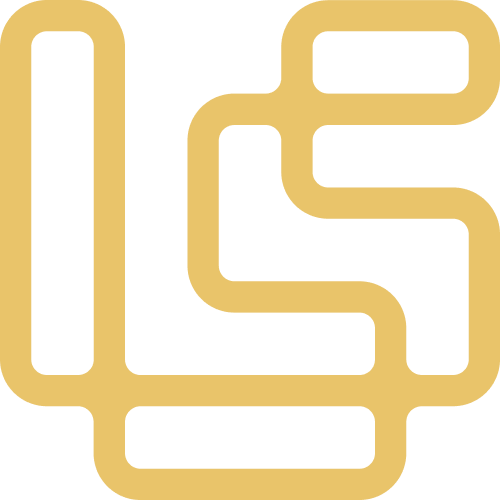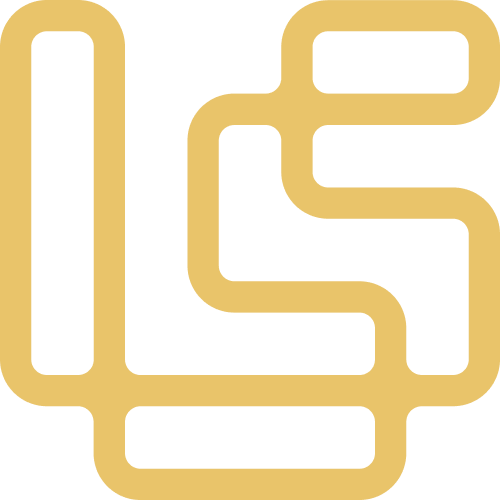Wellify: Cuttings Insight
Wellify's Cuttings Insight project aims to revolutionise the utilisation of cuttings data in geological research. This case study highlights the challenges faced during the design process, a sample of the design system and the final product achieved.
Client
Pandion Energy AS
Brief
Historically, the cuttings data has been challenging to utilise efficiently due to their physical nature,
the many separated and different file formats and the vast amount of data and storage capacity needed.
the many separated and different file formats and the vast amount of data and storage capacity needed.
Develop a cutting-edge web application that delivers seamless and real-time access to RWI photos alongside intricate data, providing users with a dynamic and efficient experience.
Tasks
My tasks as a digital designer included conducting user research to understand the needs and preferences of geoscientists, crafting user flows and stories to streamline the user experience, wireframing and prototyping to visualize design concepts, delivering presentations to stakeholders, performing usability testing to validate design decisions, establishing a comprehensive design system for consistency, and facilitating the design handoff process to the development team.
The Challenge
One of the key challenges faced in the project was to provide geoscientists with easy access to high-resolution photos and mineral analysis data while designing a complex web-based solution that is user-friendly and visually appealing.
Research and Ideas
Research methods
My process involved extensive research to understand user needs and preferences. Through interviews and workshops with users and experts and effective communication, we generated ideas and developed solutions that were thoroughly tested for effectiveness and usability.
Examples from the process
Design Process
Key stages
Based on user and expert feedback and other insights gathered during the research phase, I created wireframes and prototypes to explore various design concepts. The process of iterative testing and collecting feedback was crucial in enhancing and improving the overall design and user experience.
Low-fidelity wireframing
At the start of the design process, I used low-fidelity wireframing to map out user flows and understand functionality quickly. This approach allowed for early testing and validation of functions and ideas before proceeding to higher-fidelity designs.
Examples of wireframes
High-fidelity prototyping
During the high-fidelity prototyping phase, I created interactive designs using advanced techniques in Figma to simulate the final product as closely as possible for user testing and validation.
Different high-fidelity design iterations
Design System
Colours and Typography
I established "the feel" of the design through careful consideration of colours and typography. The design language was defined, and attention was given to typography, sizing, spacing, and imagery to create a cohesive visual experience.
"The feel"
Design Pattern Library
In developing the design pattern library, I focused on defining "the look", implementing UI elements, establishing rules and UX guidelines, documenting standards, and ensuring scalability.
"The look"
Final Product
Wellify: Cuttings Insight
The final product features a sleek and intuitive interface that allows geoscientists to seamlessly access and analyze cuttings data. With real-time access to high-resolution photos and mineral analysis, users can make informed decisions and streamline their workflows.
Version 1.0
Version 2.0
Reflection
In reflecting on the project, I learned the significance of thoroughly understanding and defining the problem, as well as the value of asking 'Why?' without any hesitation. Testing plays a crucial role in any process or system, and effective communication ensures that everyone involved shares the same objectives and understands the progress. Additionally, explaining the problem to others often provides fresh perspectives and insights.